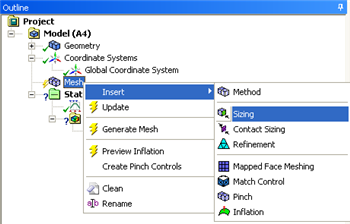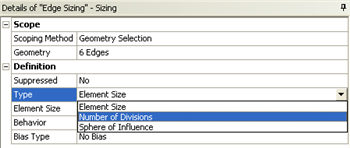| Include Page | ||||
|---|---|---|---|---|
|
3. Mesh
Double Click on Model.
At this point the number of elements along each line segment will be specified. First right click on the "Mesh" tab, , then click "Insert" and finally click "Sizing" as shown below.
Next, click on the "Edge Selection" button, . Now hold down control and click on all six line segments. All the lines should now be highlighted in a light green color. Now, click the "Apply" button which will be located within the "Details of Edge Sizing" table. Now, change the "Type" to "Number of Divisions" as shown below.
Set "Number of Divisions" to 1 and click update to generate the mesh.
...
 Sign-up for free online course on ANSYS simulations!
Sign-up for free online course on ANSYS simulations!