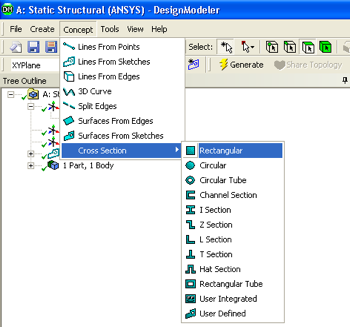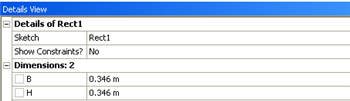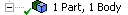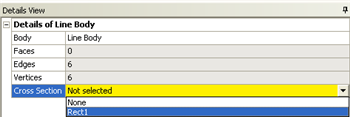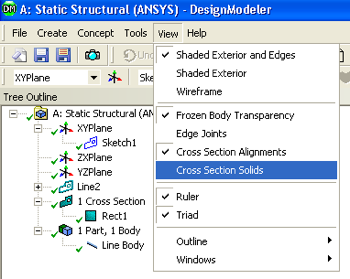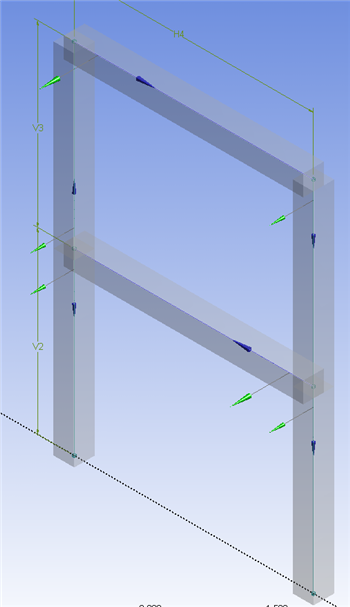...
At this point a cross sectional area will be assigned to the frame elements. Click on "Concept", then click on "Cross Section" and lastly click on "Rectangular" as shown below.
Now, specify the base and height of the cross section. The height and the base both have a length of 0.346m.
At this point, the cross section will be assigned to the line body. First, expand "1 Part, 1 Body", , then click on "Line Body", , until it is highlighted. At this point the cell to the right of "Cross Section" in the "Details" table should be highlighted yellow. Click on the arrow at the right side of the yellow cell and choose "Rect1" as shown below.
3D Rendering
In order to make sure that the cross section was assigned to the solid body click on "View", then click on "Cross Section Solids" as shown below.
Then click on the little turquoise dot, , located by the axes in the bottom right portion of the screen. You should now see the the plane frame rendered in 3D as shown below.
See and rate the complete Learning Module
...
 Sign-up for free online course on ANSYS simulations!
Sign-up for free online course on ANSYS simulations!