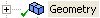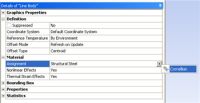| Include Page |
|---|
...
|
...
|
| Include Page |
|---|
...
|
...
|
Physics Setup
Fix The Two Supports
...
Create The Two Point Loads
...
Assign the Young's modulus. Apply the boundary conditions and make sure the structure is well-constrained to prevent motion in x,y,z.
| Widget Connector | ||||||
|---|---|---|---|---|---|---|
|
Create The Two Distributed Loads
...
Assign Cornellian to The Beam
The material Cornellian that was created earlier needs to be applied to the beam. In order to do so, expand Geometry, . Next, click once on Line Body, , which will appear underneath Geometry. Then expand "Material" which is located under "Details of "Line Body"". Then click on the arrow on the far right and change the specified material to Cornellian as shown below.
Go to Step 5: Numerical Solution
...
 Sign-up for free online course on ANSYS simulations!
Sign-up for free online course on ANSYS simulations!