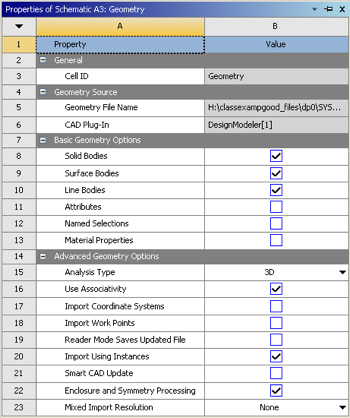| Include Page |
|---|
...
|
...
|
| Include Page |
|---|
...
|
...
|
Geometry
...
Proper Orientation
...
Assume that the cross-section is square. Then, to get the right values of EI and EA, you need to pick:
- Each side of the square is 0.346 m
- The Young's Modulus E is 2.08e10 Pa
Don't forget to assign the Young's modulus later in the Physics Setup.
Line Sketching
...
Dimensioning
...
Line Body
...
Cross Section
...
3D Rendering
...
Exporting The Geometry
In order to make sure to get the geometry data transferred to the Model a couple of steps must be taken. First, right click on "Geometry" then click on "Properties". Under "Properties of Schematic A3: Geometry" expand "Basic Geometry Options" and check the box to the right of "Line Bodies" as seen below.
 Sign-up for free online course on ANSYS simulations!
Sign-up for free online course on ANSYS simulations!