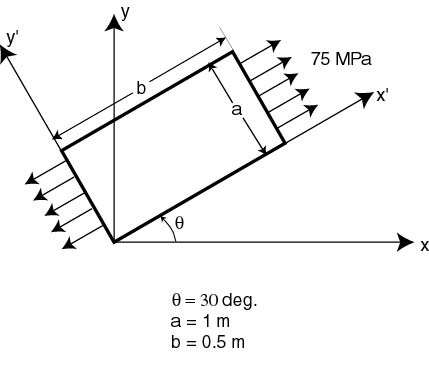| Wiki Markup |
|---|
{alias:redants1}
{panel}
|
| Panel |
Author: Rajesh Bhaskaran, CornellUniversityProblem Specification Step 1: University {color:#ff0000}{*}Problem Specification{*}{color} [Step 1: Start-Up & Preliminary Set-Up Step |MATLAB redAnTS TUTORIAL 1 - page 1] [Step 2: Generate Finite-ElementModel Step 3: Specify Inputs Step 4: Assemble and Solve Global System Step 5: Post-Process the Solution |
INTRODUCTORY redAnTS TUTORIAL
...
Model|MATLAB redAnTS TUTORIAL 1 - page 2] [Step 3: Specify Inputs|MATLAB redAnTS TUTORIAL 1 - page 3] [Step 4: Assemble and Solve Global System|MATLAB redAnTS TUTORIAL 1 - page 4] [Step 5: Post-Process the Solution|MATLAB redAnTS TUTORIAL 1 - page 5] {panel} h2. INTRODUCTORY redAnTS TUTORIAL This is an introductory tutorial on the _redAnTS_ finite-element analysis (FEA) toolbox that runs within MATLAB. After the toolbox is installed, it can be called from MATLAB by typing _redAnTS_ at the MATLAB prompt. Since, as FEA babies, we've got to learn to crawl before we can walk, this tutorial takes you through the steps for solving a simple problem with a known solution from elementary theory. This is handy since we can validate the FEA solution by comparing it with the corresponding theoretical result. After you have done a number of FEA solutions for basic problems and validated the results against theory or handbook values, you'll be off running and ready to tackle more complex problems that don't readily yield to paper-and-pencil calculations. (But don't throw the pencil out since it is absolutely essential to verify the computational results with back-of-the-envelope calculations. Consider this as advice from somebody who has been bitten many times in uncomfortable parts of the anatomy by easily trusting results that the computer spits out.) |
...
Basic familiarity with MATLAB is assumed; so keep your MATLAB wits around as you indulge in this tutorial. Happy computing\! |
...
h4. Problem Specification |
...
The humble rectangular block shown below is under uniaxial tension. Note the dimensions of the block. The applied normal traction on faces with normals parallel to _x'_ is 75 MPa. The Young's modulus of the material is 200 GPa and the Poisson ratio is 0.3. We'll assume that plane stress conditions apply |
...
. !rect.jpg! We'll employ friendly _redAnTS_ to solve this problem using FEA. We'll plot various components of stress and strain for the block and compare them with theory. h4. |
...
Theoretical Solution |
...
As diligent students of solid mechanics, we know that since the block is in uniaxial tension, it should have a homogeneous state of stress and strain i.e. the stress and strain at every point in the block is identical. Yup, couldn't get simpler than that\! The principal stress σ |
...
{~}11~= 75 MPa. |
...
h4. Solution Steps |
...
The _FEA_ solution is divided into the following steps: |
...
* Step 1: Start-up and preliminary set-up |
...
* Step 2: Generate finite-element model |
...
* Step 3: Specify inputs |
...
* Step 4: Assemble and solve global system |
...
* Step 5: Post-process the solution |
...
Let's dive into [step 1|MATLAB redAnTS TUTORIAL 1 - page 1] without further ado. |
...
Go to [Step 1: Start-up and preliminary set-up |
...
See and rate the complete Learning Module
...
|MATLAB redAnTS TUTORIAL 1 - page 1]
[See and rate the complete Learning Module|redAnTS TUTORIAL 1]
[Go to all MATLAB Learning Modules|MATLAB Learning Modules] |
 Sign-up for free online course on ANSYS simulations!
Sign-up for free online course on ANSYS simulations!