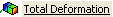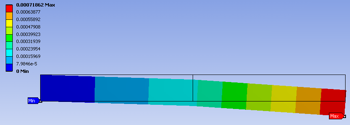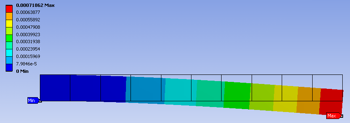...
First, examine the total deformation by clicking on the Total Deformation button, . If you have used only two elements you should see the output shown below.
If you have chosen to use 10 elements for your mesh you should see the following output for the total deformation.
The beam deformation can be animated by clicking on the play button, , which is located underneath the beam deformation results.
Go to Step 7: Verification & Validation
...
 Sign-up for free online course on ANSYS simulations!
Sign-up for free online course on ANSYS simulations!