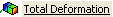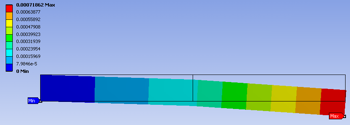| Include Page |
|---|
...
|
...
|
...
Step 6: Results
Total Deformation
First, examine the total deformation by clicking on the Total Deformation button, . If you have used only two elements you should see the output shown below.
| Include Page | ||||
|---|---|---|---|---|
|
Plot Deformed Shape of Midline
| HTML |
|---|
<iframe width="560" height="315" src="https://www.youtube.com/embed/Zf9zYFNXkaI" frameborder="0" allowfullscreen></iframe> |
Plot Bending Stress
| HTML |
|---|
<iframe width="560" height="315" src="https://www.youtube.com/embed/_04tFkcaqXw" frameborder="0" allowfullscreen></iframe> |
Plot Bending Moment
| HTML |
|---|
<iframe width="560" height="315" src="https://www.youtube.com/embed/t2uTPPyIVEI" frameborder="0" allowfullscreen></iframe> |
Probe Displacement
| HTML |
|---|
<iframe width="560" height="315" src="https://www.youtube.com/embed/SA-rmkqkbm0" frameborder="0" allowfullscreen></iframe> |
Check Your Understanding
Select the correct option below.
Consider the case where we replace our square cross-section in ANSYS with an I-shaped cross-section that is taller, has a lower cross-sectional area and the same moment of inertia. If we then re-solve the problem in ANSYS, which of the following results would be affected? Select all options that apply.
...
Deformed shape of the midline, u_y(x)
Max. bending stress at root
Go to Step 7: Verification & ValidationSee and rate the complete Learning Module
 Sign-up for free online course on ANSYS simulations!
Sign-up for free online course on ANSYS simulations!