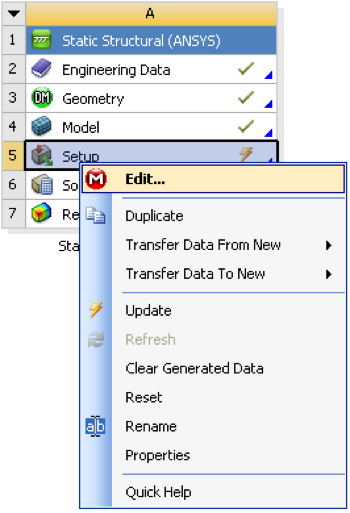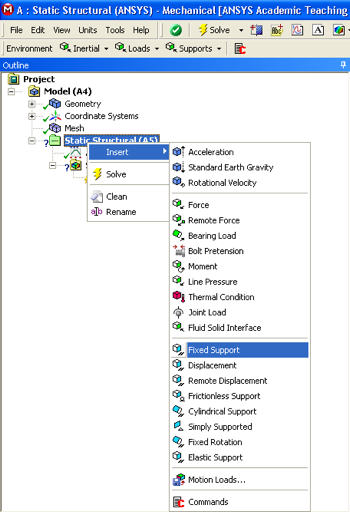...
...
...
Step 4: Setup (Physics)
Open the Model Window
Right Click on the Setup button,  Image Removed, in the Workbench window , then click "Edit.." as shown below.
Image Removed, in the Workbench window , then click "Edit.." as shown below.
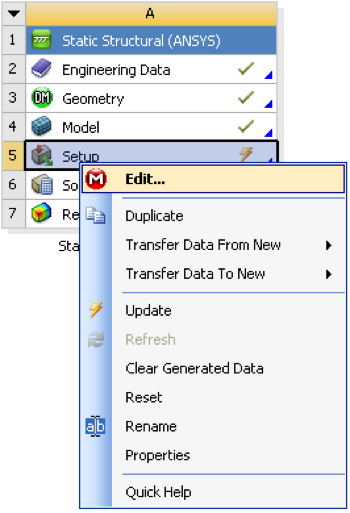 Image Removed
Image Removed
Fix The Left Side of The Beam
| Include Page |
|---|
| ANSYS Google Analytics |
|---|
| ANSYS Google Analytics |
|---|
|
Physics Setup
Specify Young's Modulus
| HTML |
|---|
<iframe width="560" height="315" src="https://www.youtube.com/embed/SWRnNrWwrZU" frameborder="0" allowfullscreen></iframe> |
Specify Boundary Conditions
| HTML |
|---|
<iframe width="560" height="315" src="https://www.youtube.com/embed/TIMyW47UHW0" frameborder="0" allowfullscreen></iframe> |
Go to Step 5: Numerical Solution
Go to all ANSYS Learning ModulesRight click on the Static Structural folder, then click insert and then select Fixed Support as shown in the image below.
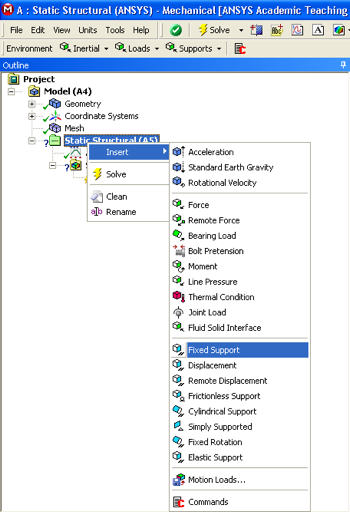 Image Removed
Image Removed
 Sign-up for free online course on ANSYS simulations!
Sign-up for free online course on ANSYS simulations!