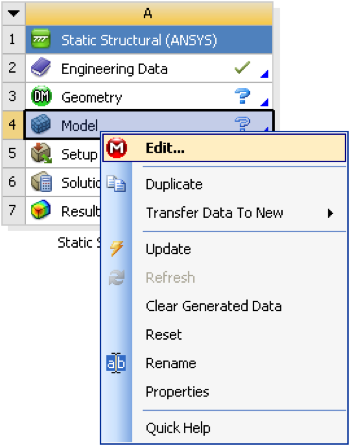...
...
Step 3: Mesh
Open the Model
Right click on model,  Image Removed, in the Workbench window then click on "Edit..." as shown below.
Image Removed, in the Workbench window then click on "Edit..." as shown below.
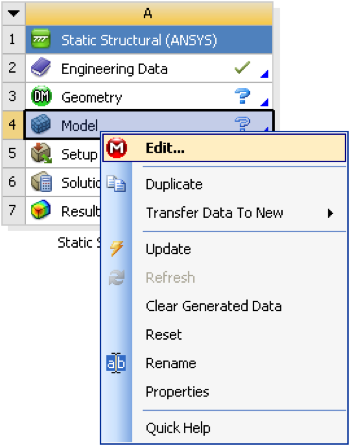 Image Removed
Image Removed
Expand "Model (A4)",  Image Removed , if it is not already expanded. Then, click once on mesh,
Image Removed , if it is not already expanded. Then, click once on mesh,  Image Removed.
Image Removed.
Specify the Element Size
...
| Include Page |
|---|
| ANSYS Google Analytics |
|---|
| ANSYS Google Analytics |
|---|
|
Mesh
Create Mesh
| HTML |
|---|
<iframe width="560" height="315" src="https://www.youtube.com/embed/m1USh43x9bA" frameborder="0" allowfullscreen></iframe> |
Degrees of Freedom
| HTML |
|---|
<iframe width="560" height="315" src="https://www.youtube.com/embed/iLNX1GRKhDU" frameborder="0" allowfullscreen></iframe> |
Go to Step 4: Setup (Physics)See and rate the complete Learning ModulePhysics Setup
Go to all ANSYS Learning Modules
 Sign-up for free online course on ANSYS simulations!
Sign-up for free online course on ANSYS simulations!