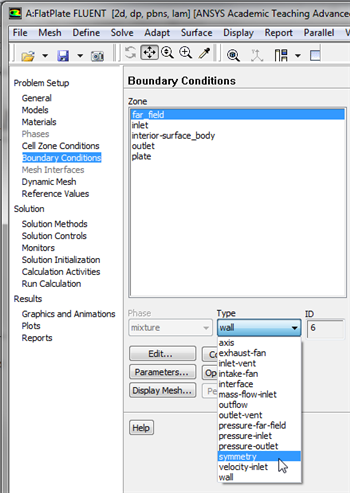| Include Page | ||||
|---|---|---|---|---|
|
| Include Page | ||||
|---|---|---|---|---|
|
Physics Setup
...
Launch Fluent
...
https://confluence.cornell.edu/download/attachments/118475240/DoublePrecision_Full.png...
Check and Display Mesh
...
https://confluence.cornell.edu/download/attachments/118771050/MeshDispMenu_Full.png...
Define Solver Properties
...
https://confluence.cornell.edu/download/attachments/118771050/EnergyModel_Full.png...
https://confluence.cornell.edu/download/attachments/118771050/ViscModel_Full.png...
Define Material Properties
...
https://confluence.cornell.edu/download/attachments/118771050/CreateFluid_Full.pngModel Setup
Specify Boundary Value Problem
| HTML |
|---|
<iframe width="560" height="315" src="https://www.youtube.com/embed/VtulnpTDax0" frameborder="0" allow="accelerometer; autoplay; encrypted-media; gyroscope; picture-in-picture" allowfullscreen></iframe> |
...
https://confluence.cornell.edu/download/attachments/118771050/Mat1_Full.png...
Define Boundary Conditions
At this point the boundary conditions for the four Named Selections will be specified. The boundary condition for the inlet will be specified first.
...
Inlet Boundary Condition
...
https://confluence.cornell.edu/download/attachments/118771050/InletBC_Full.png...
https://confluence.cornell.edu/download/attachments/118771050/SetInletBC_Full.png...
Outlet Boundary Condition
...
https://confluence.cornell.edu/download/attachments/118771050/editout_Full.png...
Plate Boundary Condition
...
https://confluence.cornell.edu/download/attachments/118771050/WallBCC_Full.png...
Far-Field Boundary Condition
...
For the far_field, set the Boundary Condition Type to symmetry, as shown below.
newwindow
https://confluence.cornell.edu/download/attachments/118771050/symmbc_Full.pngAt this point save your work in the FLUENT Window by clicking the save button, .
Go to Step 5: Numerical Solution
...
 Sign-up for free online course on ANSYS simulations!
Sign-up for free online course on ANSYS simulations!