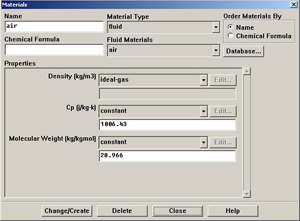| Panel |
|---|
Author: Rajesh Bhaskaran & Yong Sheng Khoo, Cornell University Problem Specification |
Step 4: Set Up Problem in FLUENT
...
The following should appear in the FLUENT window:
Check that the displayed information is consistent with our expectations of the nozzle grid.
...
Select airunder Fluid materials and click the Create/Edit...button. Under Properties, choose Ideal Gasnext to Density. You should see the window expand. This means FLUENT uses the ideal gas equation of state to relate density to the static pressure and temperature.
Click Change/Create. Close the window.
...
Make sure that wall zone is set to wallboundary type.
Go to Step 5. Solutions: Solve!
 Sign-up for free online course on ANSYS simulations!
Sign-up for free online course on ANSYS simulations!