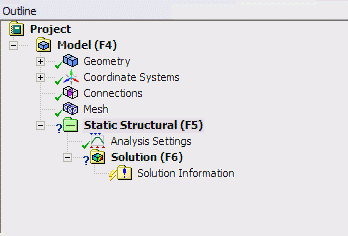| Include Page | ||||
|---|---|---|---|---|
|
Step 4: Setup (Physics)
We have two loading conditions to specify. First we must fix the hole where the crank would attach to the bicycle. Then we apply our loading condition of 100 lb on the end of the shaft.
Fixed Support
Under Outline, right click on Static Structural (F5), move the mouse cursor to Insert and select Fixed Support.
Now in the Graphics area, select the cylindrical hole and click Apply next to the Geometry under Details of "Fixed Support". You will see the fixed support boundary condition shown in the Graphics window.
Force on Shaft
Now we will apply 100 lb force at the end of the shaft. This time, I will show you another way of inserting boundary condition.
...
 Sign-up for free online course on ANSYS simulations!
Sign-up for free online course on ANSYS simulations!