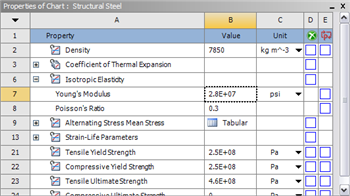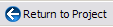...
- We start by preparing our geometry
- We use geometry to generate a mesh
- We setup the physics of the problem
- We run the problem in the solver to generate a solution
- Finally, we post process the solution to gain insight into the results
Specify Material Properties
We will first specify the material properties of the crank. The material has an Young's modulus E=2.8x107 psi and Poisson's ratio ν=0.3.
In the Crank cell, double click on Engineering Data. This will bring you to a new page. The default material given is Structural Steel. We will use this material and change the Young's modulus and Poisson's ratio.
Left click on Structural Steel once and you will see the details of Structural Steel material properties under Properties of Outline Row 3: Structural Steel. Under Isotropic Elasticity, change Young's Modulus and Poisson's ratio to E=2.8e7 psi and ν=0.3. Remember to change the unit accordingly.
| newwindow | ||||
|---|---|---|---|---|
| ||||
https://confluence.cornell.edu/download/attachments/111234447/Material%20Properties.png
|
Press the Return to Project to return to Workbench Project Schematic window.
See and rate the complete Learning Module
...
 Sign-up for free online course on ANSYS simulations!
Sign-up for free online course on ANSYS simulations!