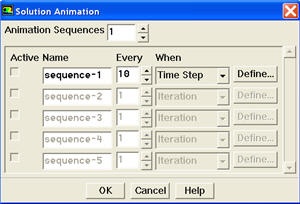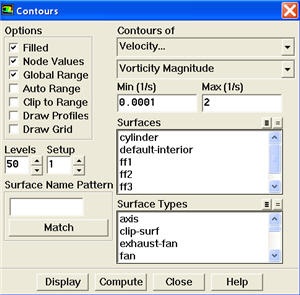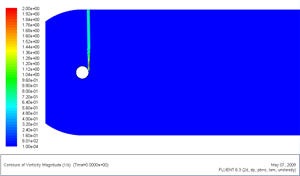...
Main Menu > Solve > Animate > Define...
Increase the Animation Sequences to 1. Enter 10 for Every. Select Time Step from When drop-down list. Click Define... for sequence-1 to open the Animation Sequence panel.
...
Disable Auto Range and Clip to Range from the Options group box. Enter 0.0001 and 2 for Min and Max, respectively. Select Levels to 50. Click Display. Click OK to close the Animation Sequence panel. Click OK to close the Solution Animation panel. Adjust the view as shown below.
This will save .hmf file after every 10 time steps for the current view. We can later create an animation in the form of movie clip using these files. Save the case and data files.
Main Menu > File > Write > Case & Data...
Iterate the Solution
Main Menu > Solve > Iterate...
...
 Sign-up for free online course on ANSYS simulations!
Sign-up for free online course on ANSYS simulations!