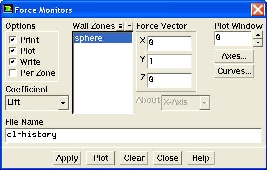...
Select Sphere under Wall Zones. Under Options, select Print, Plot and Write. Note that Plot Window is 1. Under Coefficient, choose Drag. Click Apply.
Choose Sphere under Wall Zones. Under Options, select Print, Plot and Write. Under Coefficient, choose Lift. Under Options, select Print and Plot.
(INSERT PICTURE) Click Apply.
Setting Reference Values
...
 Sign-up for free online course on ANSYS simulations!
Sign-up for free online course on ANSYS simulations!