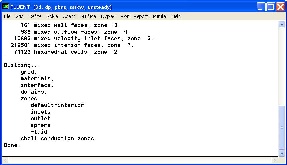...
Navigate to the working directory and select the SingleSphere.msh file. This is the mesh file that was created using the preprocessor GAMBIT in the previous step. FLUENT reports the mesh statistics as it reads in the mesh:
Check the number of nodes, faces (of different types) and cells. Also, take a look under zones. We can see the three zones inlets, outlet, and sphere that we defined in GAMBIT.
...
Use these operations to zoom into the grid to obtain the view shown below.
| Warning | ||
|---|---|---|
| ||
...
 Sign-up for free online course on ANSYS simulations!
Sign-up for free online course on ANSYS simulations!