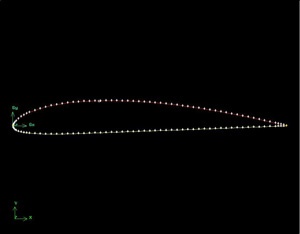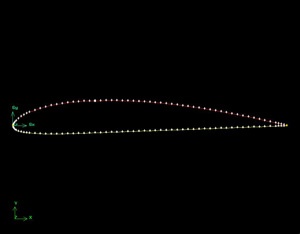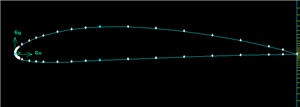...
| newwindow | ||||
|---|---|---|---|---|
| ||||
https://confluence.cornell.edu/download/attachments/90744014/02face1full.jpg?version=2 |
Next mesh face rect2 in a similar fashion. The following table shows the parameters to use for the different edges:
...
| newwindow | ||||
|---|---|---|---|---|
| ||||
https://confluence.cornell.edu/download/attachments/90744014/02face2full.jpg?version=2 |
Split Edges
Next, we will split the top and bottom edges of the airfoil into two edges so that we have better control of the mesh point distribution. Figure of the splitting edges is shown below.
...
Select the top edge of the airfoil by Shift-clicking on it. You should see something similar to the picture below:
...
We'll use the point at x=0.3c on the upper surface to split this edge into HI and IG. To do this, enter 0.3 for x: under Global. If your c is not equal to one, enter the value of 0.3*c instead of just 0.3.For instance, if c=4, enter 1.2. From here on, whenever you're asked to enter (some factor)*c, calculate the appropriate value for your c and enter it.You should see that the white circle has moved to the correct location on the edge.
...
Click Apply. You will see a message saying ``Edge "Edge edge.1 was split, and edge edge.3 created'' in the Transcript window.
...
Note the yellow marker in place of the white circle, indicating the original edge has been split into two edges with the yellow marker as its dividing point.
Repeat this procedure for the lower surface to split it into HJ and JG. Use the point at x=0.3c on the lower surface to split this edge.
| newwindow | ||||
|---|---|---|---|---|
| ||||
https://confluence.cornell.edu/download/attachments/90744014/airfoil_split_sm.jpg |
Finally, let's mesh the face consisting of circ1 and the airfoil surface. For edges HI and HJ on the front part of the airfoil surface, use the following parameters to create edge meshes:
...
Select edge IG and then Elements under Component and click Apply. This will give the total number of nodes (i.e. points) and elements (i.e. divisions) on the edge in the Transcriptwindow. The number of divisions on edge IG is 3635. (If you are using a different geometry, this number will be different; I'll refer to it as NIG). So the Interval Count for edge AF is NHI+NIG= 40+3635= 76 75.
Similarly, determine the number of divisions on edge JG. This comes out as 35 for the current geometry. So the Interval Count for edge EF is 75.
Create the mesh for edges AF and EF with the following parameters:
...
 Sign-up for free online course on ANSYS simulations!
Sign-up for free online course on ANSYS simulations!