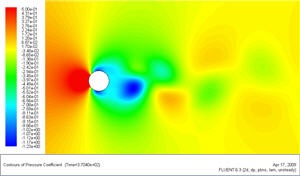...
| Info |
|---|
| title | Calculating Shedding Frequency |
|---|
|
| Wiki Markup |
|---|
To accurately calculate the shedding frequency, open the cl-history file (saved previously in the same location where the original mesh was read) and plot the data using excel for better data representation and graphing option. Take an average of 10 shedding cycles (e.g 10 CL peak).
{latex}
\large
$$
{\rm{Period}} = {{T_2 - T_1} \over {10}}
$$
{latex}\\
\\
{latex}
\large
$$
{\rm{f}} = {{1} \over {Period}}$$
{latex}\\
\\
\\
{latex}
\large
$$
{\rm{Sr}} = {fD \over U}
$$
{latex}
An example of Lift Convergence Plot plotted using excel is shown below:
!Excel Lift convergence_sm.jpg!
{newwindow:Higher Resolution Image}https://confluence.cornell.edu/download/attachments/107011458/Excel%20Lift%20convergence.jpg{newwindow}
|
|
...
Under Contours of, choose Pressure.. and Static Pressure Coefficient. Select the Filled option. Increase the number of contour levels plotted: set Levels to 40. Set Levels to 100. Disable Auto Range and Clip to Range from the Options group box. Enter -1.225 and 0.5 for Min and Max, respectively.Click Display.
 Image Removed
Image Removed
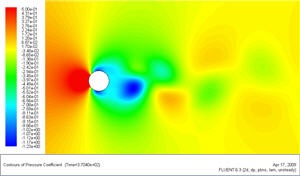 Image Added
Image Added
| newwindow |
|---|
| Higher Resolution Image |
|---|
| Higher Resolution Image |
|---|
|
https://confluence.cornell.edu/download/attachments/107011458/pressure%20contour%20plotpressure%20contour%20coefficient%20plot.jpg |
The contour shows a clear asymmetric pattern in the flow. The local pressure minima (the green patch downstream) are the center of the vortices.
Display Contour of Vorticity Magnitude
...
 Sign-up for free online course on ANSYS simulations!
Sign-up for free online course on ANSYS simulations!