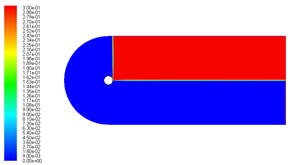| Panel |
|---|
Author: Rajesh Bhaskaran & Yong Sheng Khoo, Cornell University Problem Specification |
Step 5: Solve!
Set Solution Controls
...
Select hexahedron-r0 from the Registers to Patch. Select Y Velocity from the Variable selection list. Enter 0.3 for Value. Click Patch.
To check whether you have patch the region, plot contour of velocity in the y direction.
Main Menu > Display > Contours...
!patch_contour.jpg!
Select Velocity... and Y Velocity under Contours of drop-down list. Make sure to check the Filled under Options. Click Display.
| newwindow | ||||
|---|---|---|---|---|
| ||||
https://confluence.cornell.edu/download/attachments/107011456/display_patch.jpg |
Set Reference Values
The reference values are used to non-dimensionalize the forces and moments action on the wall surface.
Main Menu > Reference Values...
Select ff1 from the Compute From drop-down list.
...
 Sign-up for free online course on ANSYS simulations!
Sign-up for free online course on ANSYS simulations!