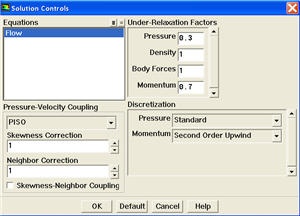| Panel |
|---|
Author: Rajesh Bhaskaran & Yong Sheng Khoo, Cornell University Problem Specification |
Step
...
5: Solve!
Set the solution controls
Main Menu > Solve > Controls > Solution...
Select PISO from the Pressure-Velocity Coupling drop-down list.
| Info | ||
|---|---|---|
| ||
PISO allows the use of higher time step size without affecting the stability of the solution. Hence it is recommended pressure-velocity coupling for solving transient applications. |
Uncheck Skewnes-Neighbor Coupling.
For Step 1 through Step 3, please refer to Steps in Steady Flow Past a Cylinder.
Go to Step 3: Specify Boundary Types in GAMBIT
...
 Sign-up for free online course on ANSYS simulations!
Sign-up for free online course on ANSYS simulations!