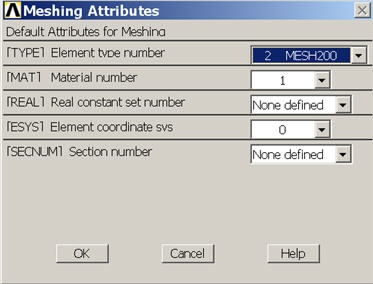...
We'll first mesh the two front surfaces using MESH200. Click Set next to Global under Element Attributes. Set the TYPE to MESH200 and click OK.
According to the ANSYS manual, "Smart element sizing (SmartSizing) is a meshing feature that creates initial element sizes for free meshing operations. SmartSizing gives the mesher a better chance of creating reasonably shaped elements during automatic mesh generation ... The SmartSizing algorithm first computes estimated element edge lengths for all lines in the areas or volumes being meshed. The edge lengths on these lines are then refined for curvature and proximity of features in the geometry." To turn on SmartSizing, check the box next to Smart Size. Drag the slider to a size of 4 to get a finer mesh than the default.
...
 Sign-up for free online course on ANSYS simulations!
Sign-up for free online course on ANSYS simulations!