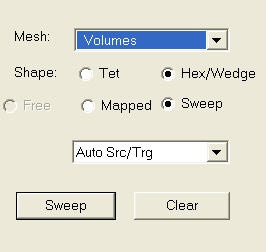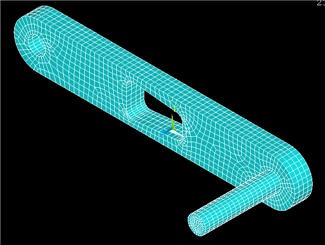...
Bring up the MeshTool again. Under Global Size Controls, and now Set the mesh type to SOLID45. Under Global Size Controls, click Set. We want four layers of mesh elements to span the thickness of the crank, so we will enter a SIZE Element edge length of the desired element edge length in the sweep direction is (0.5 /4) = 0.125. Click Under Size Controls, click the Set button next to Global. Enter an element edge length of 0.125 and click OK. We will now sweep, i.e. extrude, the surface meshes created above across the corresponding volumes. Select Volumes to be meshed with a Hex shape using along with the Sweep option as shown below. Make sure Auto Src/Trg is selected; this will automatically pick a source (Src) surface mesh and sweep/extrude it to a traget target (Trg) surface.
Click Sweep and Pick All to sweep-mesh both volumes. ANSYS will extend our previous surface meshes across the corresponding volumes.
...
Save Your Work
Toolbar > SAVE_DB
Go to Step 6: Specify boundary conditions
...
 Sign-up for free online course on ANSYS simulations!
Sign-up for free online course on ANSYS simulations!