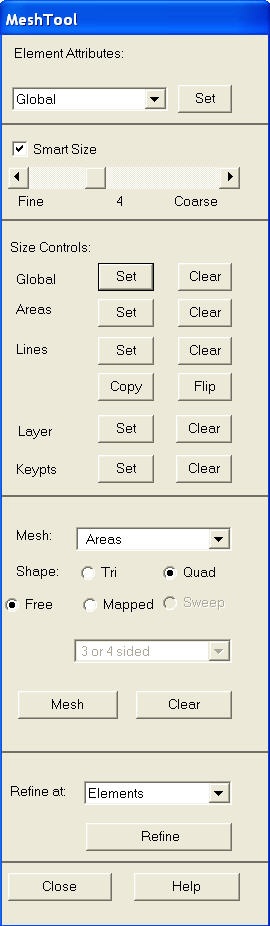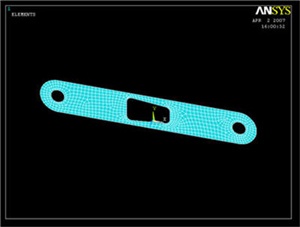...
Main Menu > Preprocessor > Meshing > MeshTool
We'll first specify the element type, real constant set and material property set to be used in the meshing. Click Set next to Global under Element Attributes. Make sure that the TYPE is MESH200 and click OK. Check .
According to the ANSYS manual, "Smart element sizing (SmartSizing) is a meshing feature that creates initial element sizes for free meshing operations. SmartSizing gives the mesher a better chance of creating reasonably shaped elements during automatic mesh generation ... The SmartSizing algorithm first computes estimated element edge lengths for all lines in the areas or volumes being meshed. The edge lengths on these lines are then refined for curvature and proximity of features in the geometry." To turn on SmartSizing, check the box next to Smart Size and drag the slider to a size of 4.
In order to have a little more control over what mesh ANSYS creates for us, we will set the starting element size for SmartSizing rather than use the default. Smartsizing will take this starting element size and refine it to account for curvature and corners in the geometry. Under Size Controls, click Click the Set button next to Global under Size Controls. Enter an element edge length of 0.12 and click OK.
Select Areas to be meshed with a Quad shape using the Free mesher. Click Mesh. Pick the front face of the crank and click the pedal shaft. Click OK.
You will now see:
The specified smart size 4 and edge length of 0.12 are the result of a iterative process. ANSYS uses a sizing algorithm that creates smaller mesh elements in areas of potentially high stress concentration (e.g. curved regions) to improve solution accuracy. Selecting a smaller (finer) smart size will decrease element size close to the cutout curves. Specifying an edge length provides a uniform size for the rest of the area being meshed. In this case, since the material above and below the cutout act as beams, we want at least two mesh elements in the vertical direction. Feel free to experiment with the mesh tool parameters.
...
 Sign-up for free online course on ANSYS simulations!
Sign-up for free online course on ANSYS simulations!