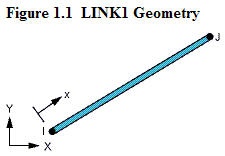...
The figure at the top of the LINK1 help page shows that the x-direction in the element coordinate system is along the element. So
Thus, MFORX is basically the axial force in the element.
So how do we get the MFORX values for our three elements from ANSYS? ANSYS has a quirky way of doing this as we shall see. If you scroll down the help page further, you'll see the Table 1.2 LINK1 Item and Sequence Numbers with the following entry for MFORX:
MFORX SMISC 1
The output data for any element type is broken down into item groups with SMISC being one of the groups (SMISC stands for "Summable Miscellaneous" items). Each item within an item a group such as SMISC has an identifying "sequence" number. So, as per the above entry in Table 1.2, MFORX is an item in the item SMISC group with a sequence number 1. In effect, it's entry #1 in the SMISC group for the LINK1 element.
Minimize the help window. To list MFORX values:
...
This brings up a window with the axial forces in the elements. Positive values indicate tension and negative values compression. Do these values match what we got in method 1?
You can also plot the items listed under Element Output Definitions using the sequence number.
...
 Sign-up for free online course on ANSYS simulations!
Sign-up for free online course on ANSYS simulations!