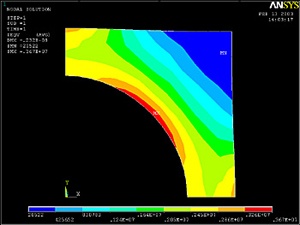...
Main Menu > General Postproc > Plot results > Contour Plot > Nodal Solu
Select Nodal Solution > Stress > von Mises stress and click OK.
(Click picture for larger image)
...
Select the file format you want and type in a filename of your choice under Save to: and click OK. Check that the file has been created in your working directory.
...
Main Menu > General Postproc > Plot results > Contour Plot > Element Solu
Select Element Solution > Stress > von Mises stress and click OK. This displays the von Mises stress results as discontinuous element contours.
...
This brings up the Query Subgrid Solution Data menu. Select Stress from the left list, 1st principal S1 from the right list and click OK.
This brings up the pick menu. You can click on any location in the geometry and ANSYS will print the sigma1 value at that location. Try querying the values at a few locations. Note that the coordinates of the picked location and the corresponding solution value are reported in the pick menu.
Cancel the pick menu.
Go to Step 9: Validate the results
...
 Sign-up for free online course on ANSYS simulations!
Sign-up for free online course on ANSYS simulations!