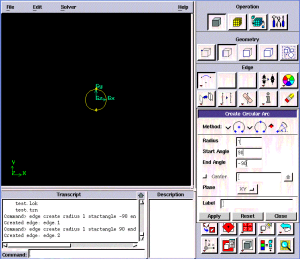...
Select the front cylinder edge. Make sure that the Copy is checked. Under Operation, select Scale. Next to Factor, enter a value of 10. This means that the radius of influence we create will be 10 times the size of the cylinder.
(Click here for animated steps)
| Info | ||
|---|---|---|
| ||
Create Radius of Influence
...
 Sign-up for free online course on ANSYS simulations!
Sign-up for free online course on ANSYS simulations!