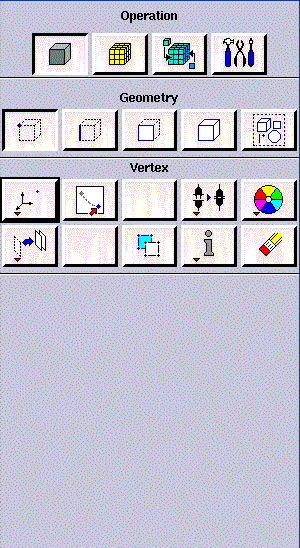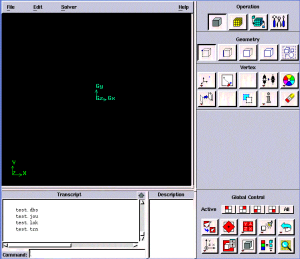...
Create the cylinder using two arcs. The cylinder is created with two arc because they are going to be meshed differently. First arc span from -90 to 90 deg. Second arc span from 90 to -90 deg. Both arc with radius 1.
Operation Toolpad > Geometry Command Button > Edge Command Button > Create Edge > Arc >
(Animated steps)
| Info | ||
|---|---|---|
| ||
Create Front Outer Boundary
We will create the outer boundary by creating arc 10 times of the cylinder front arc. We can use copy edges and scale by 10 to create the outer boundary.
Operation Toolpad > Geometry Command Button > Edge Command Button > Move/Copy Edges
Select the front cylinder edge. Make sure that the Copy is checked. Under Operation, select Scale. Next to Factor, enter a value of 10. This means that the radius of influence we create will be 10 times the size of the cylinder.
Create Radius of Influence
...
 Sign-up for free online course on ANSYS simulations!
Sign-up for free online course on ANSYS simulations!