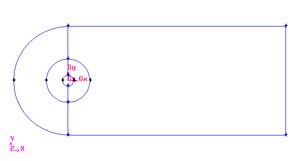...
Operation Toolpad > Geometry Command Button > Edge Command Button > Create Edge > Arc
Right click on the Create Edge to see more options. Select the Arc icon. (The default option is Straight)
The current geometry should look like this:
...
Then select the respective edges to split to for point A,D,E and F.
Then After that, split the curved edges
Label | r | t | z |
B | 4 | 45 | 0 |
C | 4 | -45 | 0 |
...
Change the coordinate Type to Cylindrical and create vertex point B and C according to the table.
Connect Finally, connect the newly created vertices to form two new edges. The current geometry in Gambit should look like this:
...
Operation Toolpad > Geometry Command Button > Face Command Button > Form Face
This brings up the Create Face From Wireframe menu. Recall that we had selected vertices in order to create edges. Similarly, we will select edges in order to form a face.
...
 Sign-up for free online course on ANSYS simulations!
Sign-up for free online course on ANSYS simulations!