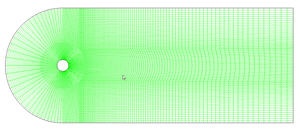...
Select 2ddp from the list of options and click Run.
| Panel |
|---|
The "2ddp" option is used to select the 2-dimensional, double-precision solver. In the double-precision solver, each floating point number is represented using 64 bits in contrast to the single-precision solver which uses 32 bits. The extra bits increase not only the precision but also the range of magnitudes that can be represented. The downside of using double precision is that it requires more memory. |
...
| Info | ||
|---|---|---|
| ||
Translation: The grid can be translated in any direction by holding down the Left Mouse Button and then moving the mouse in the desired direction. Zoom Out: Hold down the Middle Mouse Button and drag a box anywhere from the Lower Right Hand Corner to the Upper Left Hand Corner. |
Use these operations to zoom into the grid to obtain the view shown below.Note:
| Warning | ||
|---|---|---|
|
...
|
...
| |
(Click picture for larger image)
...
 Sign-up for free online course on ANSYS simulations!
Sign-up for free online course on ANSYS simulations!