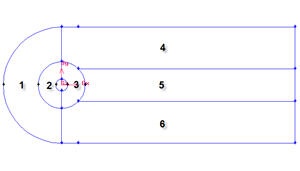...
Connect the newly created vertices to form two new edges. The current geometry in Gambit should look like this:
Create Faces
We can now join all the edges to form faces.
Operation Toolpad > Geometry Command Button > Face Command Button > Form Face
This brings up the Create Face From Wireframe menu. Recall that we had selected vertices in order to create edges. Similarly, we will select edges in order to form a face.
There will be total of six faces.
(Click picture for larger image)
Create all the six faces by connecting appropriate edges.
We are now ready to mesh the geometry.
Go to Step 2: Mesh Geometry in GAMBIT
 Sign-up for free online course on ANSYS simulations!
Sign-up for free online course on ANSYS simulations!