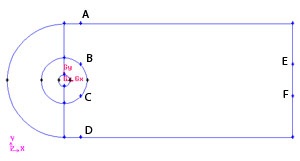...
Split the edge according to the figure shown below:
First split the straight edges
Label | x | y | z |
A | 2.8284 | 10 | 0 |
D | 2.8284 | -10 | 0 |
E | 40 | 2.8284 | 0 |
F | 40 | -2.8284 | 0 |
Operation Toolpad > Geometry Command Button > Edge Command Button > Split Edge
Then select the respective edges to split to for point A,D,E and F.
Then split the curved edges
Label | r | t | z |
B | 4 | 45 | 0 |
C | 4 | -45 | 0 |
Operation Toolpad > Geometry Command Button > Edge Command Button > Split Edge
Change the coordinate Type to Cylindrical
Connect the newly created vertices to form two new edges
 Sign-up for free online course on ANSYS simulations!
Sign-up for free online course on ANSYS simulations!