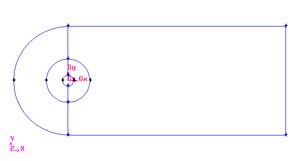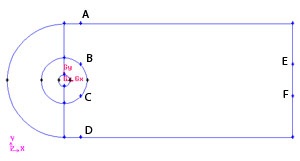...
Create the edge 4-12 by selecting the vertex 1 4 followed by vertex 212. Click Apply. GAMBIT will create the edge. You will see a message saying something like "Created edge: edge.1'' in the Transcript window.
...
The current geometry should look like this:
FIGURE
Split Edges
We would like to have more mesh elements at the downstream of the flow, to the right of the cylinder. To accomplish this, we would have to split some edges.
Split the edge according to the figure shown below:
(FIGURE)
Operation Toolpad > Geometry Command Button > Edge Command Button > Split Edge
...
 Sign-up for free online course on ANSYS simulations!
Sign-up for free online course on ANSYS simulations!