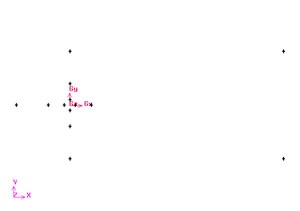...
Operation Toolpad > Geometry Command Button > Vertex Command Button > Create Vertex
Create all the vertices from the coordinate table shown abovethe vertices by entering the coordinates under Global
Click the FIT TO WINDOW button to scale the display so that you can see all the vertices. The resulting image should look like this:
(Click picture for larger image)
Create Edges
Now we can create the edges using the vertices created.
Connecting arc edge.
Connecting straight edge.
 Sign-up for free online course on ANSYS simulations!
Sign-up for free online course on ANSYS simulations!