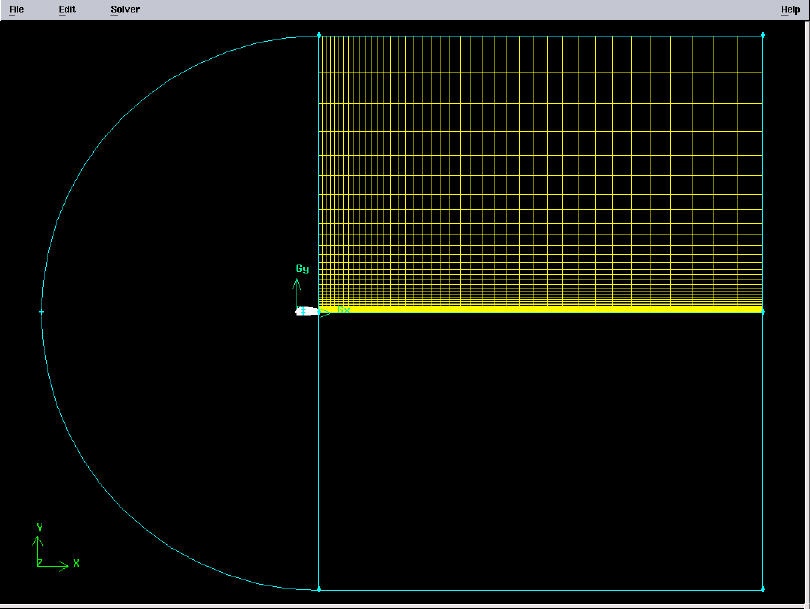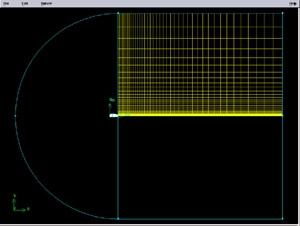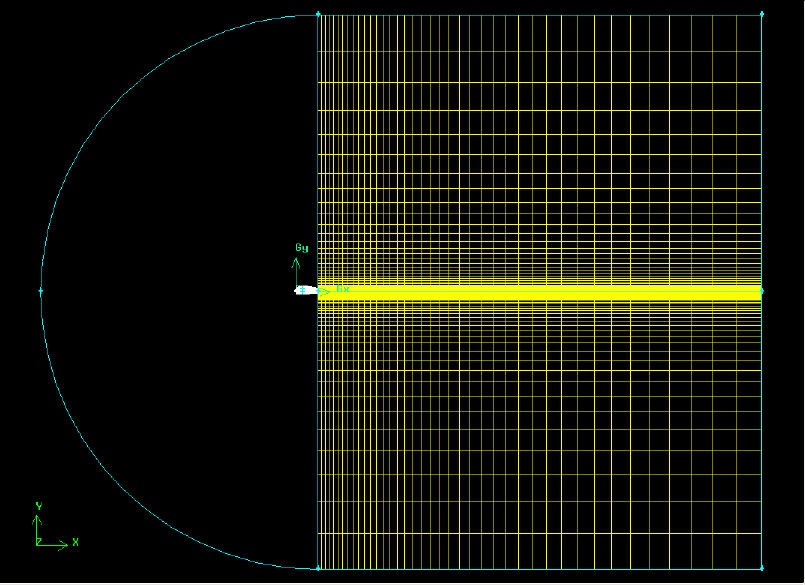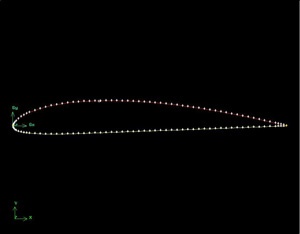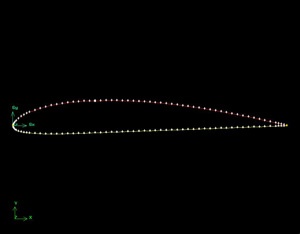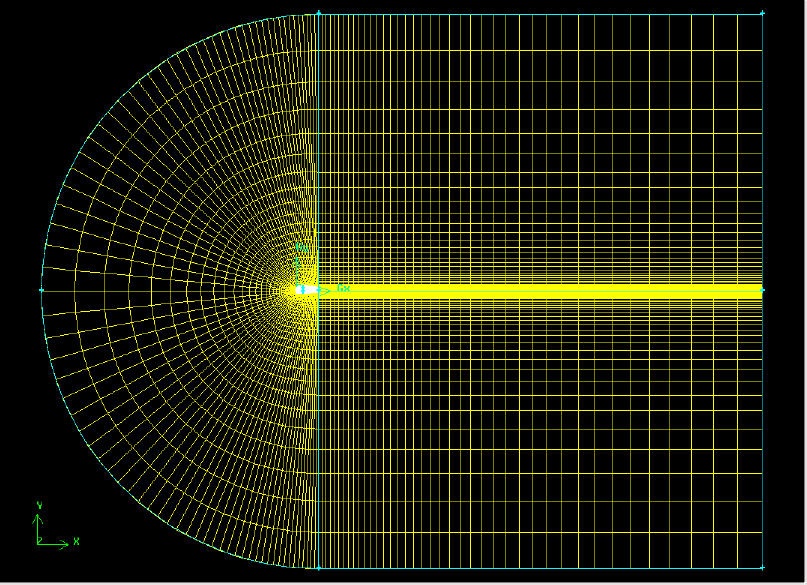...
The meshed face should look as follows:
(Click picture for larger image)
...
The resultant mesh should be symmetric about CG as shown in the figure below.
(Click picture for larger image)
...
Select the top edge of the airfoil by Shift-clicking on it. You should see something similar to the picture below:
(Click picture for larger image)
...
You should see that the white circle has moved to the correct location on the edge.
(Click picture for larger image)
Click Apply. You will see a message saying ``Edge edge.1 was split, and edge edge.3 created'' in the Transcript window.
01split_edgefull.JPG
(Click picture for larger image)
...
Mesh the face. The resultant mesh is shown below.
02face3full.jpg
(Click picture for larger image)
...
 Sign-up for free online course on ANSYS simulations!
Sign-up for free online course on ANSYS simulations!