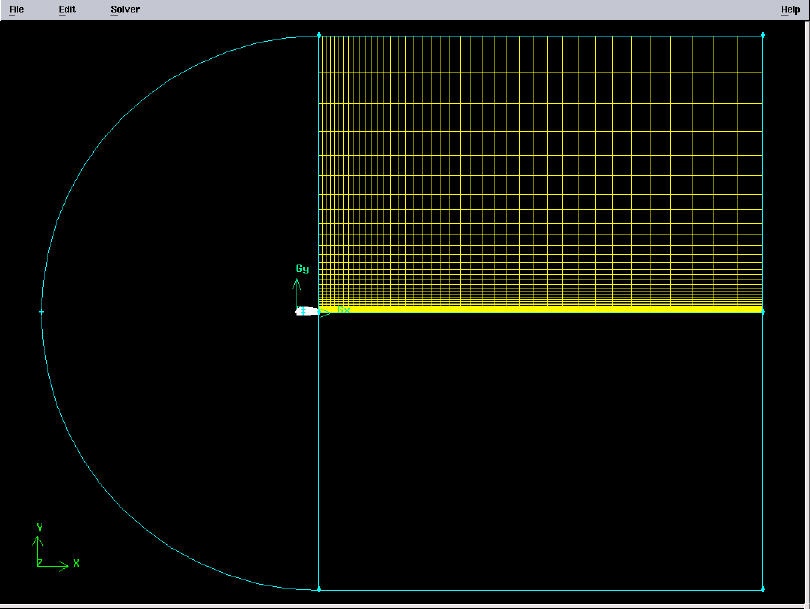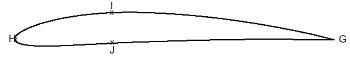...
Operation Toolpad > Mesh Command Button > Edge Command Button > Mesh Edges
Select the edge GA. The edge will change color and an arrow and several circles will appear on the edge. This indicates that you are ready to mesh this edge. Make sure the arrow is pointing upwards. You can reverse the direction of the edge by clicking on the Reverse button in the Mesh Edges menu. Enter a ratio of 1.15. This means that each successive mesh division will be 1.15 times bigger in the direction of the arrow. Select Interval Count under Spacing. Enter 45 for Interval Count. Click Apply. GAMBIT will create 45 intervals on this edge with a successive ratio of 1.15.
...
Operation Toolpad > Mesh Command Button > Face Command Button > Mesh Faces
Select the face rect1. The face will change color. You can use the defaults of Quad (i.e. quadrilaterals) and Map. Click Apply.
The meshed face should look as follows:
(Click picture for larger image)
...
Edges | Arrow Direction | Successive Ratio Ratio | Interval Count |
|---|---|---|---|
EG and CD | Downwards | 1.15 | 45 |
...
Next, we will split the top and bottom edges of the airfoil into two edges so that we have better control of the mesh point distribution. Figure of the splitting edges is shown below.
We need to do this because a non-uniform grid spacing will be used for x<0.3c and a uniform grid spacing for x>0.3c. To split the top edge into HI and IG, select
...
Operation Toolpad > Mesh Command Button > Edge Command Button >Summarize Edge Mesh
Select edge IG and then Elements under Component and click Apply. This will give the total number of nodes (i.e. points) and elements (i.e. divisions) on the edge in the Transcriptwindow. The number of divisions on edge IG is 36. (If you are using a different geometry, this number will be different; I'll refer to it as NIG). So the Interval Count for edge AF is NHI+NIG= 40+36= 76.
...
 Sign-up for free online course on ANSYS simulations!
Sign-up for free online course on ANSYS simulations!