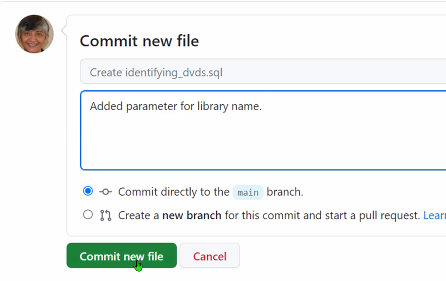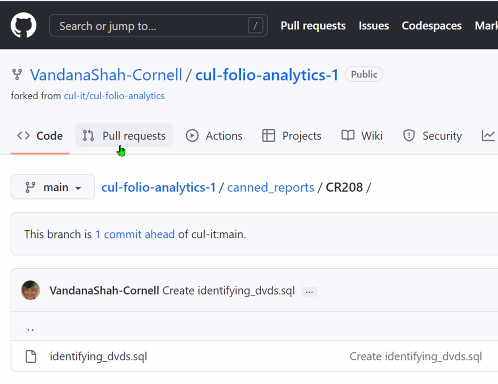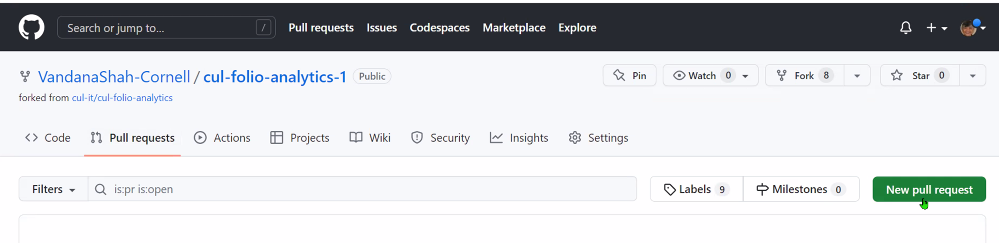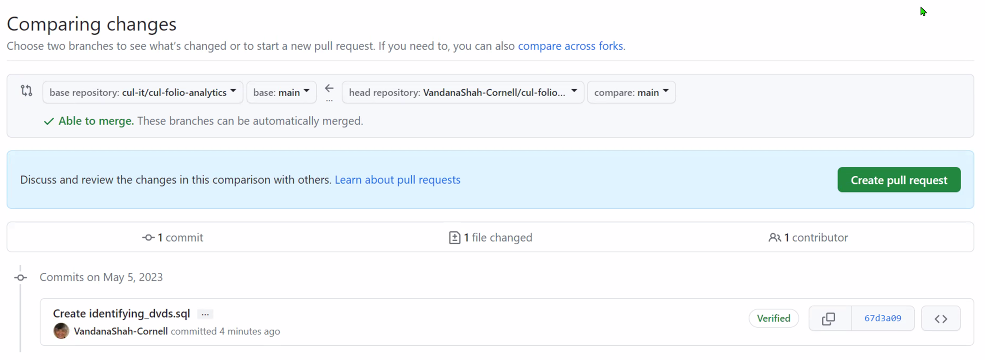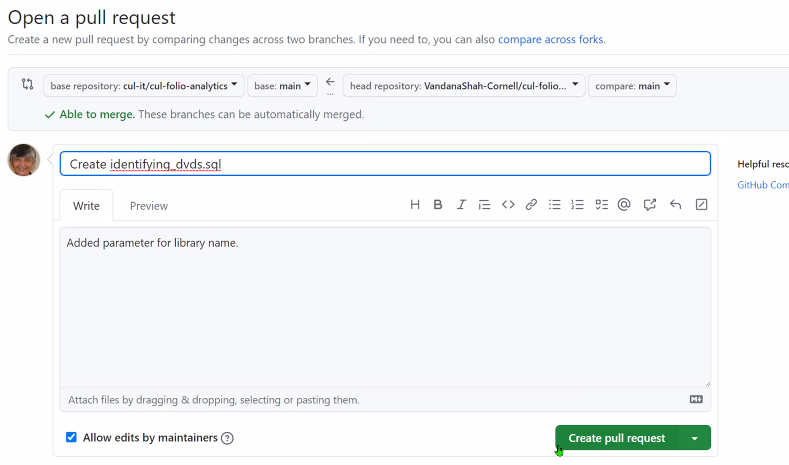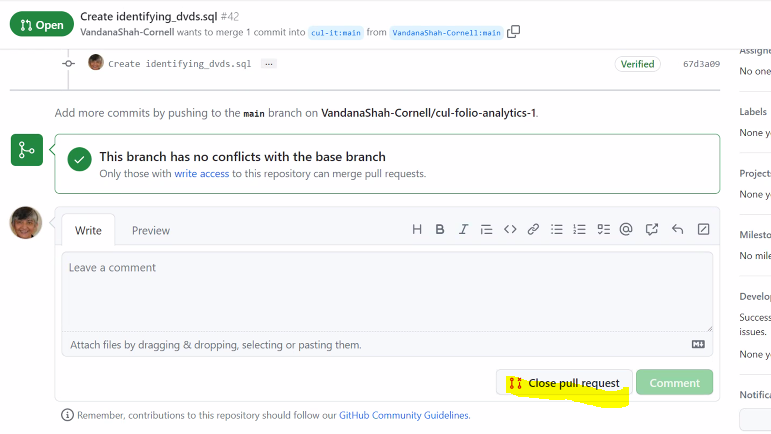...
In the Commit new file message, enter any addition instructions that may be helpful for others to use to understand the changes you are making to this file. This is most useful after you have done your first commit of the file and you subsequently go back to make edits.
When you are done, click Commit new file.
At this point, you have updated the code on your own fork. You must submit a Pull Request to have the code merged to the main branch of the repository.
10. To submit a Pull Request, click on Pull requests near the top of your page.
Click New pull request.
Click Create pull request
Scroll down to the bottom of the window and click Create pull request again. Note that you have another opportunity add comments if you wish.
You should now see a message confirming that you have created your Pull Request. You are done submitting your code.
If you scroll down more, you will see a button that says Close pull request. Do not click that button! If you were to click that button, you would have to start your Pull Request all over again.
SUBMIT PULL REQUEST
6 – Return to the main directory for this query by clicking the CR and number above.
...