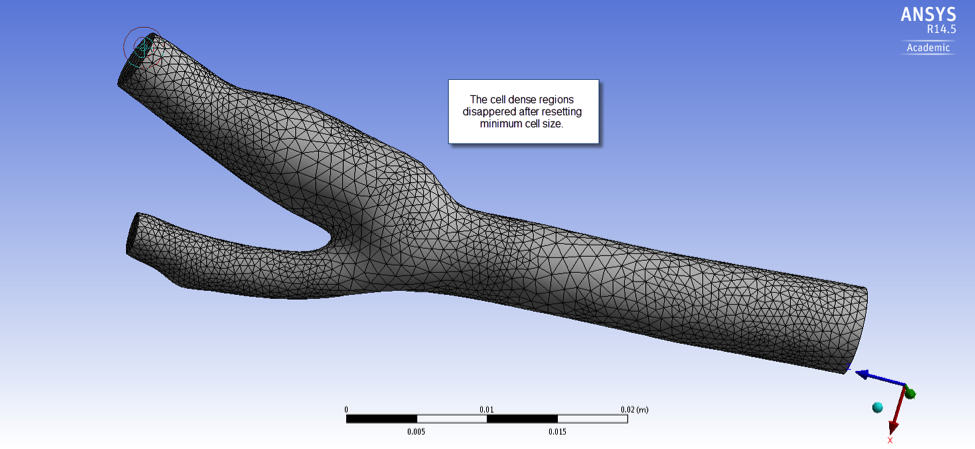...
| HTML |
|---|
<iframe width="600" height="338" src="https://www.youtube.com/embed/8NUixCggw2wwGDlmRoOrF8" frameborder="0" allowfullscreen></iframe> |
...
- Face Selection Filter -> select inlet surface -> (right-click) Create Named Selection -> inlet
- Repeat the steps above to create named selections for the outlet1, outlet2 and wall_artery
- Body Selection Filter -> select the whole body -> (right-click) Create Named Selection -> fluid_zone
...
| HTML |
|---|
<iframe width="600" height="338" src="//www.youtube.com/embed/lESMus1uS6Y" frameborder="0" allowfullscreen></iframe>
|
Summary of steps in the video above:
- Highlight Mesh in the tree -> (right-click) Preview -> Surface Mesh
...
Inflation Mesh and Body Sizing:
| HTML |
|---|
<iframe width="600" height="338" src="https://www.youtube.com/embed/ILC5D0X-Paw1RZZCDTr_tA" frameborder="0" allowfullscreen></iframe> |
...
After setting minimum element size:
Preview Inflation Mesh and Generate Volume Mesh:
| HTML |
|---|
<iframe width="601" height="338" src="//www.youtube.com/embed/nhV-x3yRNV0" frameborder="0" allowfullscreen></iframe>
|
Summary of steps in the video abovePreviewing the Inflation:
- Highlight Mesh in the tree -> (right-click) Preview -> Inflation
- Generate mesh
...
 Sign-up for free online course on ANSYS simulations!
Sign-up for free online course on ANSYS simulations!