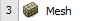| Include Page | ||||
|---|---|---|---|---|
|
| Include Page | ||||
|---|---|---|---|---|
|
Mesh
Launch the Mesher
Now that we have completed creating the geometry of the domain, we are ready to mesh it. Return to the Project Schematic Window. In the Project Schematic window, double click the Mesh box to launch the mesher.
...
First we will apply a mapped face meshing; this will give us a regular mesh. First, in the Outline window, click to show the Mesh menu in the menu bar. In the Meshing Menu, select Mesh Control > Mapped Face Meshing. In the Graphics window, hold down CRTL, and select both domain faces to select it, then in the Details window, click Geometry > Apply.
...
 Sign-up for free online course on ANSYS simulations!
Sign-up for free online course on ANSYS simulations!