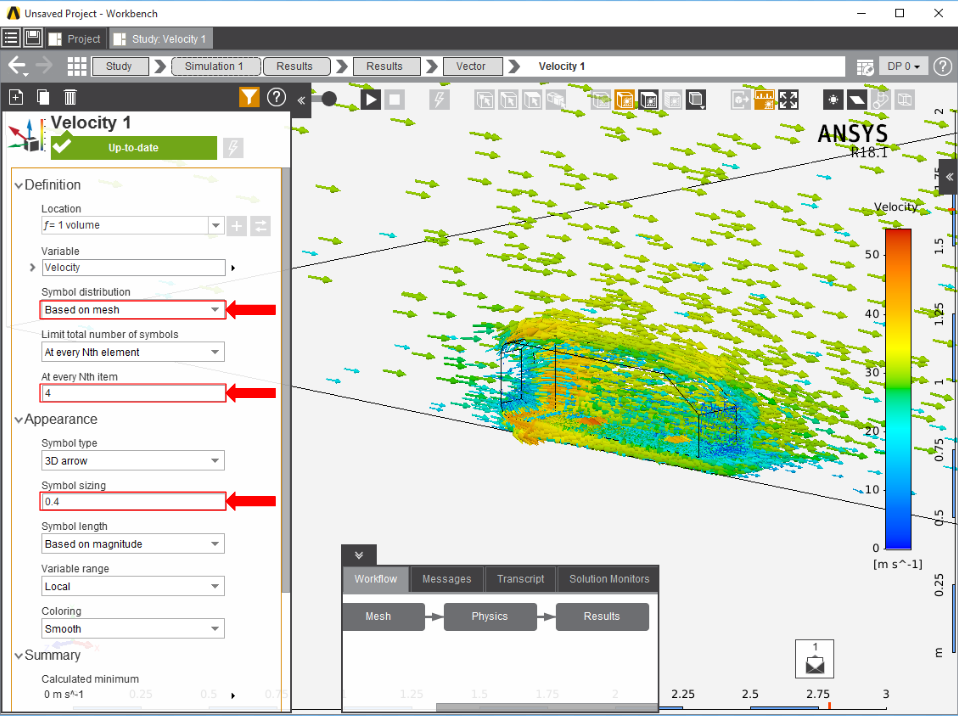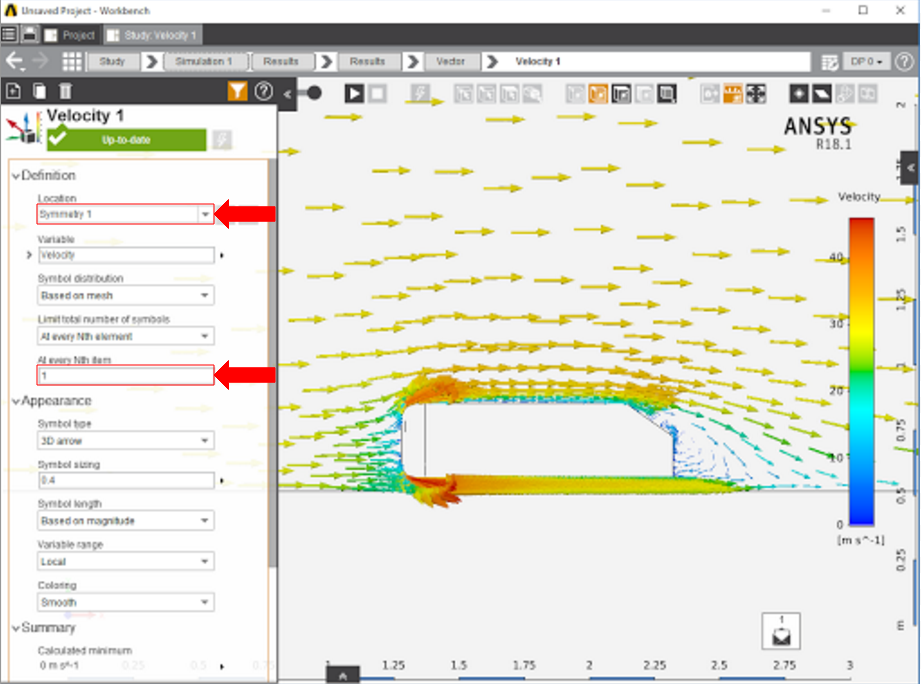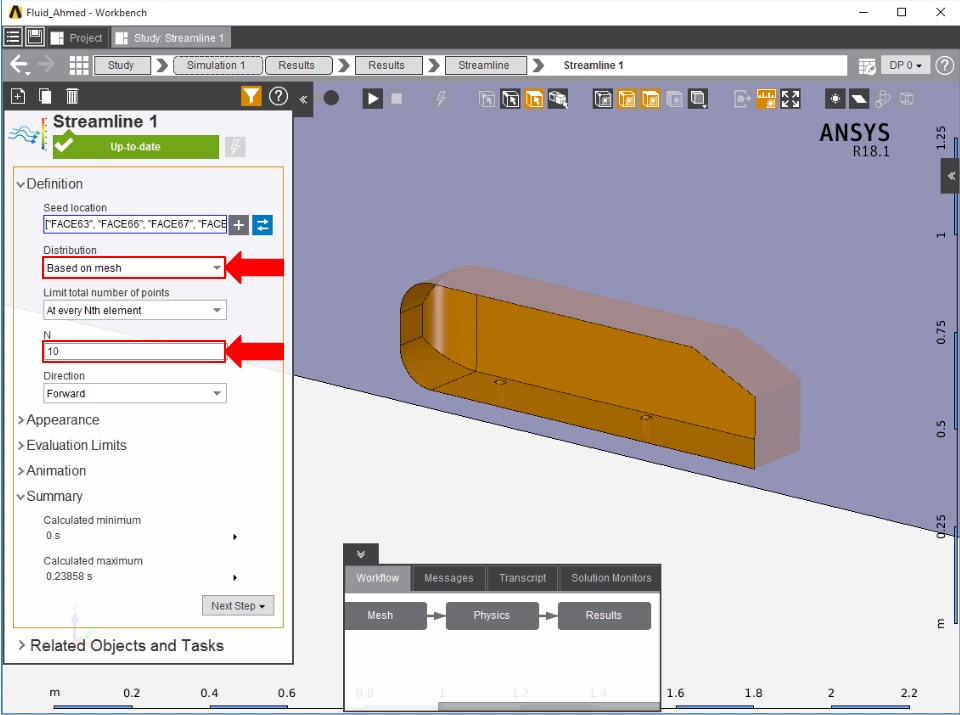...
Select the Velocity Vector to edit the settings with which the vectors are defined. Change Symbol distribution to Based on mesh and change At every Nth item to 4. If desired, change the Symbol sizing in the Appearance section to alter how big the arrows are. Press the Play button in the model window to see how these velocity vectors develop over time.
Flow along the midplane can be visualized by displaying the velocity vectors on the symmetry plane. Change the Location to Symmetry 1, change At every Nth item to 1, and press Evaluate. Press the Play button in the model window to see how these velocity vectors develop over time.
Pressure on the Ahmed body can be plotted by adding a Contour in the Add drop down menu of the Results panel. Use Total Pressure as the Variable and then select the faces of the flow volume touching the faces of the Ahmed body.
Streamlines can also be computed, by picking the Streamline option in the Add drop down menu near the Results category. Select the faces of the Ahmed body as the Seed location. Then, change Distribution to Based on mesh and At every Nth item to 10.
Press Evaluate. If desired, change the Wire thickness in the Appearance section to alter how big the streamlines are. Press the Play button in the model window to see how these streamlines develop over time.
...
 Sign-up for free online course on ANSYS simulations!
Sign-up for free online course on ANSYS simulations!