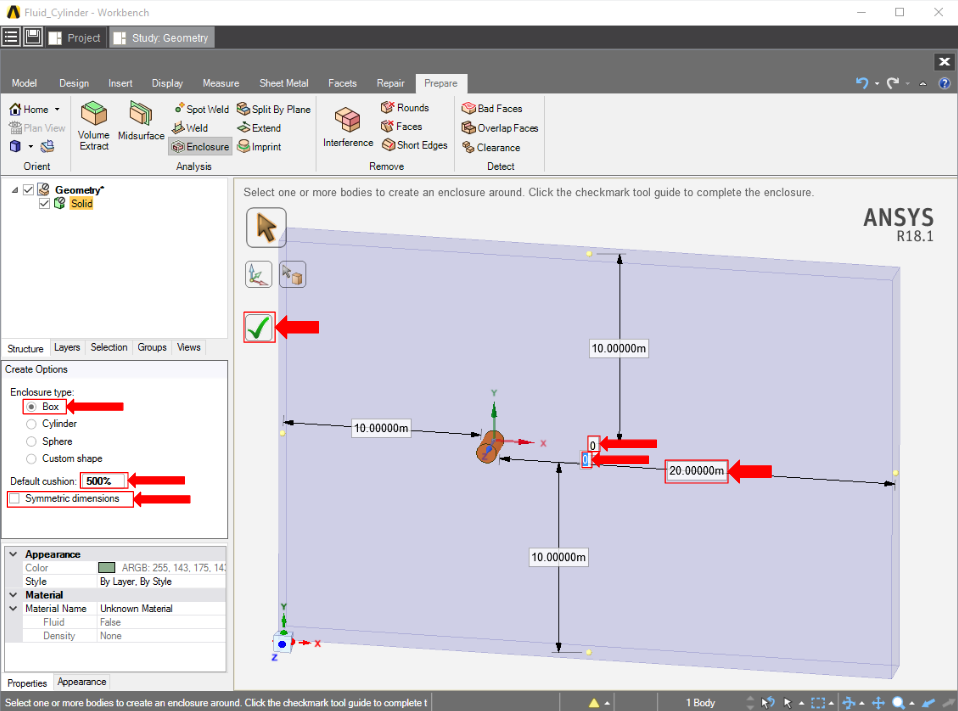...
Uncheck the Symmetrical dimensions box. This will allow the box to be altered in order to show us the effects of the fluid after it goes around the cylinder. Select the dimension for the X axis after the cylinder and change it to 20m, then select the dimensions in the Z directions and change them to zero. Use the picture below for guidance. Press the green check mark to create the enclosure.
Suppress
Now that the geometry of the flow volume has been created, we can suppress the cylinder from the physics calculation. Right click the Solid in the geometry tree and select Suppress for Physics.
...
 Sign-up for free online course on ANSYS simulations!
Sign-up for free online course on ANSYS simulations!