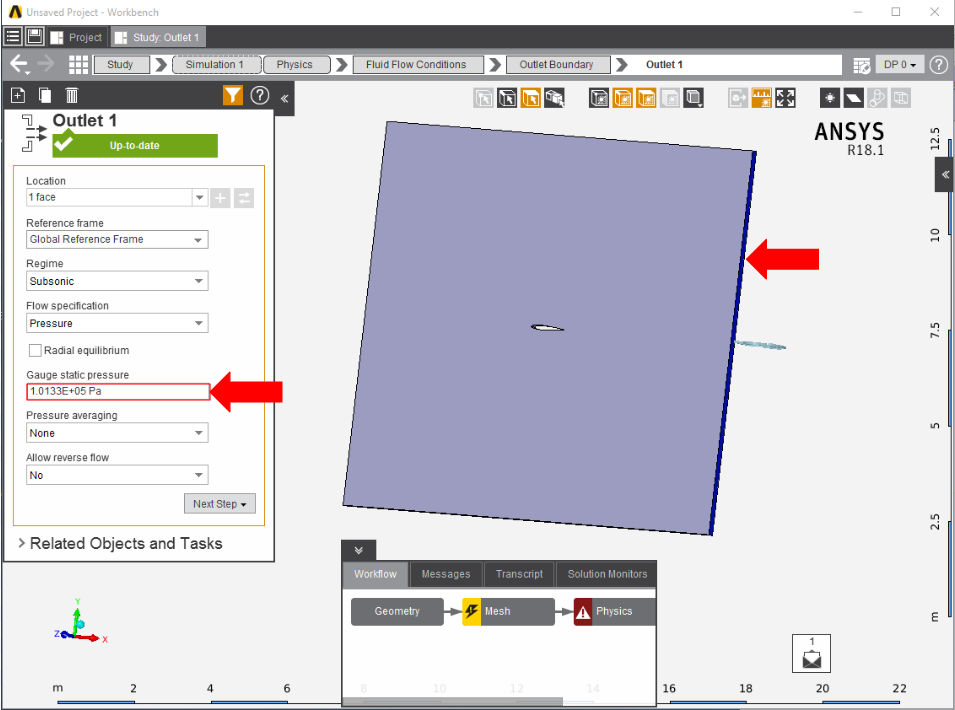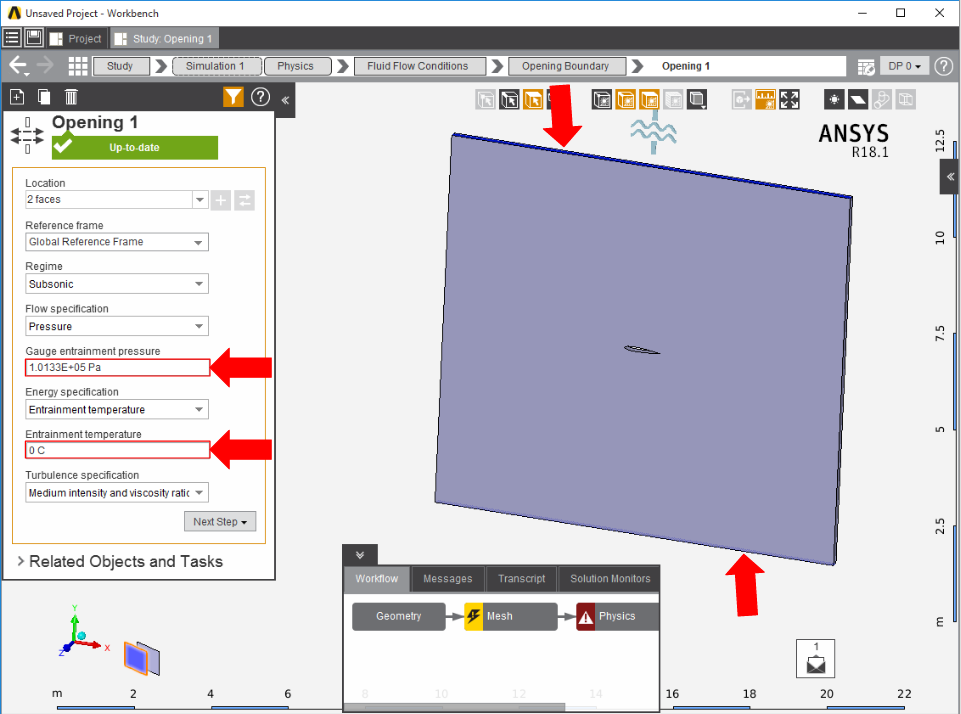...
Select the Physics task in the Workflow. First, the inlet must be defined within the Fluid Flow Conditions. In the Add drop down menu by Fluid Flow Conditions, select Inlet. Then, using the Face selection tool, define an inlet at the wall rectangular face by the rounded end of the airfoil. Make sure to input the Velocity magnitude as 987.84 [km hr^-1] and a Temperature of 0 degrees Celsius.
...
Once the inlet is defined, the outlet is next. In the same Add menu, choose Outlet tool to to define an outlet downstream of the airfoil. Assign a Gauge static pressure of 1 [atm], or 1.0133E+05 [Pa].
Create openings for the sides of the flow volume above and below the airfoil by selecting Opening in the Add drop down menu. Select the top and bottom faces of the flow volume. Input 1 [atm], or 1.0133E+05 [Pa], for the Gauge entrainment pressure and 0 C Entrainment temperature.
Add a Symmetry condition, from the Add drop down menu, to the two large sides of the flow volume.
...
Lastly, the operating pressure must be set to zero. Press on Physics Options in the main Physics templatepanel, expand Operating Conditions and under Flow Model, and then expand Operating Pressure. Change Value to 0 [Pa].
...
 Sign-up for free online course on ANSYS simulations!
Sign-up for free online course on ANSYS simulations!