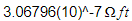| Include Page | ||||
|---|---|---|---|---|
|
| Include Page | ||||
|---|---|---|---|---|
|
Pre-Analysis & Start-Up
Pre-Analysis
Using ohm’s Law IR=V the voltage drop along the wire is calculated to be 0.1 volts. The resistivity is also calculated using the equation =RA/L which is calculated to be 3.06796(10)^-7 ft . We are now ready to begin the simulation.
...
A few words on the formatting on the following instructions:
Notes that require you to perform an action are colored in blue
General information will be colored in black, but do not require any action
Words that are bolded are labels for items found in ANSYS AIM
Most important notes will be colored in red
Now that the the pre-calculations are finished, we are ready to begin the simulation in ANSYS AIM. Open ANSYS AIM by going to Start > All Apps > ANSYS 18.1 > ANSYS AIM 18.1. Once starting page has opened, select the Electric conduction Conduction template as shown below.
 Sign-up for free online course on ANSYS simulations!
Sign-up for free online course on ANSYS simulations!