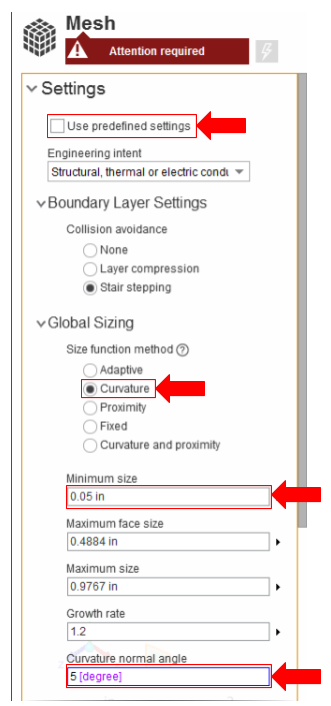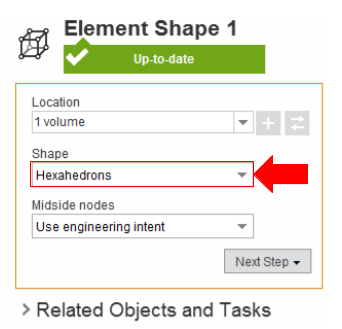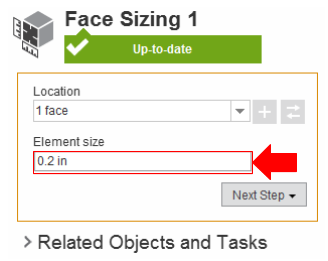...
Uncheck the Use predefined settings to access a greater depth of control over the mesh. Under Global Sizing, change the Size function method to Curvature. Input 0.05 [in] as the Minimum size and set the Curvature normal angle to 5 [degrees].
Under Objects select the Add drop down menu next to Mesh Controls, add an Element Shape control. Use the Body Selection tool to add the entire shaft volume as the Location and change the Shape to Hexahedrons.
Under Objects, select the Add drop down menu next to Size Controls and add a Face Sizing. As the Location select either of the flat sides of the stepped shaft and input 0.2 [in] as the Element size.
Generate Mesh
Click Generate Mesh under Output or at the top of the screen by the status window for Mesh. AIM should detect you are ready to generate the mesh and highlight the buttons in blue. Below is an example of what the mesh should look like.
...
 Sign-up for free online course on ANSYS simulations!
Sign-up for free online course on ANSYS simulations!