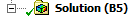| Include Page | ||||
|---|---|---|---|---|
|
| Include Page | ||||
|---|---|---|---|---|
|
Numerical Solution
Deformation
To add deformation to the solution, first click to add the solution sub menu to menu bar. Now in the solution sub menu click Deformation > Total to add the total deformation to the solution. It should appear in the outline tree.
Equivalent Stress
In the solution sub menu, select Stress > Equivalent (von-Mises). In the details pane, ensure Geometry is set to All Bodies.
Normal Stress
In the solution sub menu, select Stress > Normal. In the details pane, ensure Orientation is set to X Axis, and Geometry is set to All Bodies. Rename the Stress to StressXX by right clicking Normal Stress in the Outline window and selecting Rename.
We are ready to solve the simulation. Press
Go to Step 6: Numerical Results
 Sign-up for free online course on ANSYS simulations!
Sign-up for free online course on ANSYS simulations!