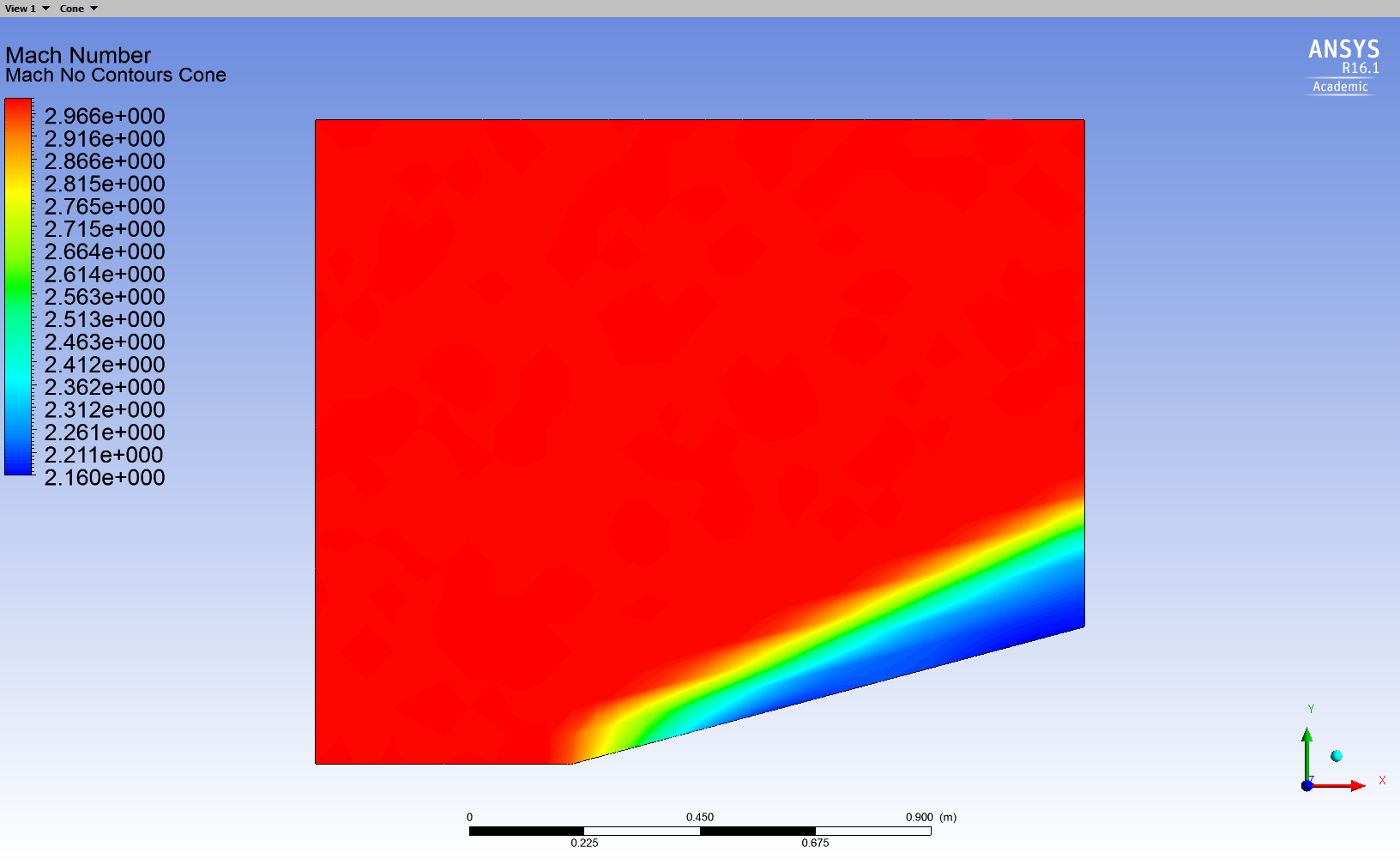...
In the Outline window, click on General under Problem Setup. Under 2D Space select Axisymmetric. We also need to change the boundary condition for the symmetry to an axis. Click on Boundary Conditions in the Outline window. In the Boundary Conditions window, under Zone, select Symmetry. Change the Type to Axis. Now, reinitialize the solution, then run it again for 100 iterations.
The result is displayed below. We did not change the mesh through adaption for this instead using the mesh generated in the tutorial. This needs be checked against the theoretical results for supersonic flow over a cone.
Separated Shock
Next, we will alter the geometry to achieve a separated shock. Close FLUENT and open the Design Modeler. We want to increase the angle of the wedge above its critical angle. We will increase the angle to 35 degrees. Change the geometry's dimensions to match that of the diagram below.
...
 Sign-up for free online course on ANSYS simulations!
Sign-up for free online course on ANSYS simulations!