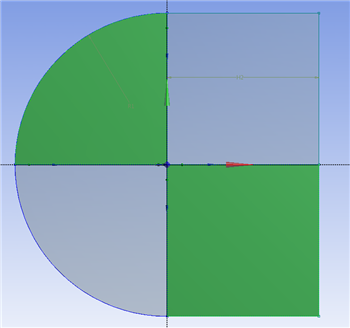...
Once you click , you'll notice that the geometry is now composed of two surfaces split by the line we selected. Repeat this process to create 2 more projections: one projection the line left of the origin onto the left surface, and one projecting the right line on the right surface. When you're finished, the geometry should be split into 4 parts.
Suppress the line bodies by right clicking in the tree. You only need the surface body to be transferred to the mesher.
The geometry is finished. Save the project and close the design modeler, as we are now we are ready to create the mesh for the simulation.
Go to Step 3: Mesh
...
 Sign-up for free online course on ANSYS simulations!
Sign-up for free online course on ANSYS simulations!