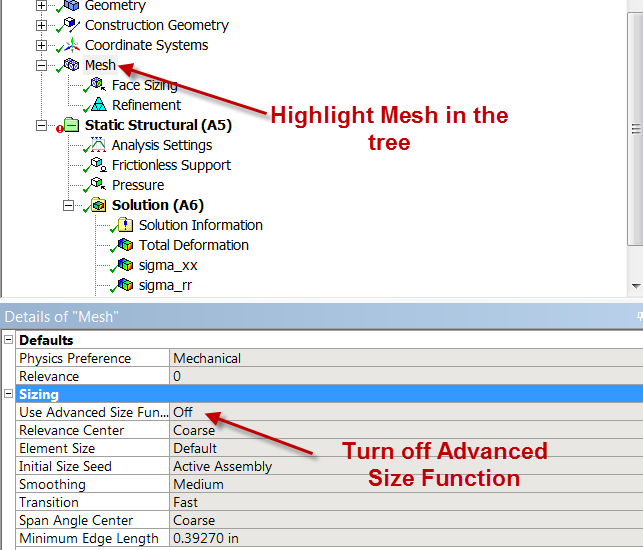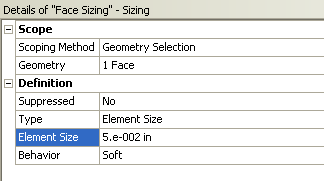...
| Include Page | ||||
|---|---|---|---|---|
|
Mesh
Face Sizing
Now, double click Model in the project outline to bring up the Mechanical window.
...
Turn off the Advanced Size Function in the details window of "Mesh". If we leave the Advanced Size Function on, ANSYS will override the face sizing we applied.
Edge Refinement
Now, we want to refine the mesh by the hole, where we expect a stress concentration. Go to Mesh Control > Refinement. This will open the Refinement menu if the details view window. To select the hole as the geometry for refinement, make sure the edge select tool is selected from the menu toolbar. Now, select the hole's edge then click Geometry > Apply.
...
 Sign-up for free online course on ANSYS simulations!
Sign-up for free online course on ANSYS simulations!