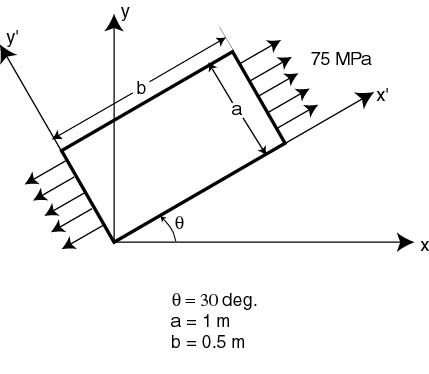| Include Page | ||||
|---|---|---|---|---|
|
| Panel |
|---|
Problem Specification |
...
| Include Page | ||||
|---|---|---|---|---|
|
Verification & Validation
Verification and validation is a formal process for checking results. Each of these terms has a specific meaning which we won't get into here. As we mentioned way back in Step 1, it is important to compare the redAnTs output to your own calculations: If the solution from the FEA software does not match preliminary calculations, then there is a problem with the simulation.
From Pre-Analysis
The rectangle is under uniaxial tension with a load of 75 MPa; therefore, we expect the stress in the x' direction throughout the entire rectangle to be 75 MPa.
From redAnTS
Looking back to your results from redAnTS, we find that the program also found that the principal stress throughout the entire rectangle was 75 MPa, which means we can have some trust in our results.
...
This brings us to the end of our first little tour of FEA in redAnTS. Hope you enjoyed the joyride. Goodbye!
Go to Comments
 Sign-up for free online course on ANSYS simulations!
Sign-up for free online course on ANSYS simulations!