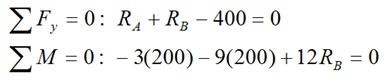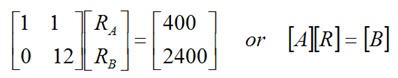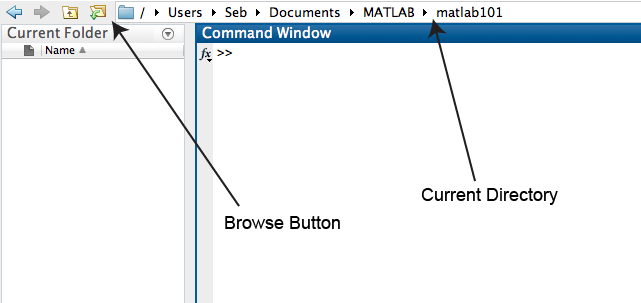...
| Include Page | ||||
|---|---|---|---|---|
|
Find Reactions RA, RB
Derive Equations for RA, RB
Recast into matrix form:
We can solve this system easily. What are the resulting values for RA and RB ? Note these values since we'll compare them to what MATLAB reports. It is, of course, big-time overkill to solve this system using MATLAB (something probably only a government contractor would do). However, it is useful for learning the ropes, so let's go about being a government contractor.
Start MATLAB
Create a working folder called, say, matlab101, in a convenient location. Note the path to this folder so that you will be able to browse to it from MATLAB.
Launch MATLAB on your computer. Set the matlab101 folder as your Current Directory by browsing to it using the browse button near the top of the MATLAB window (see image below). Confirm that the correct path appears in the Current Directory field.
Solve Matrix Equation in MATLAB
MATLAB comes with extensive on-line help. Let's see if this documentation can show us how to solve our simultaneous equations. From the home tab select Help > Documentation or simply click the documentation icon shown by an interrogation point. Enter the search phrase solve simultaneous equations and hit Enter. Select the hit entitled Systems of Linear Equations. It's usually easiest to start by looking at the examples provided which tend to be towards the bottom of the help pages. Scroll down to look at the first example under Square Systems.
...
Another way to do this is to click on the Clear Workspace and Clear Commands buttons.
Create a MATLAB Program
We have essentially used three MATLAB statements to calculate R. These three statements should be shown in the Command History window.
...
 Sign-up for free online course on ANSYS simulations!
Sign-up for free online course on ANSYS simulations!