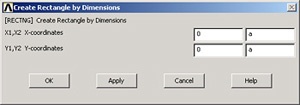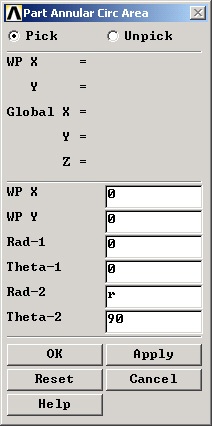...
X1 and X2 are the x-coordinates of the left and right edges of the square, respectively. Enter 0 for X1, a for X2.
Y1 and Y2 are the y-coordinates of the bottom and top edges of the square, respectively. Enter 0 for Y1, a for Y2.
Click OK. You should see a square appear in the graphics window.
...
Rad-1 is the radius of the inner circular arc. We want to create a solid rather than an annular arc. Enter 0 for Rad-1 to create a solid arc.
Rad-2 is the (outer) radius of the arc. Since we had defined the hole radius as parameter r earlier, enter r for Rad-2.
Theta-1 and Theta-2 are the starting and ending angles of the arc, respectively. These angles need to be specified in degrees. Enter 0 for Theta-1 and 90 for Theta-2. Click OK.
This will create and draw the circular sector. You'll see a white line denoting the circular sector.
...
 Sign-up for free online course on ANSYS simulations!
Sign-up for free online course on ANSYS simulations!